Ordering is easy with My Favorites
My Favorites allows you to create a customized list of items your pharmacy uses so you can quickly add them to your cart from a single screen. Additionally, items marked as My Favorites have a red heart indicator on the product pages so you and your staff can quickly identify which items you order.
Add products to My Favorites
- Log in to your vials.com account >
- Hover your mouse over a category heading such as VIALS & CAPS then click link for desired products.
- On the product page, if the product has options, select desired COLOR or LOGO.
- Click the heart + icon next to a specific item to add it to your Favorites list.
- Repeat with each item your pharmacy uses.
- On the product pages, the red heart icon will indicate items marked as Favorites.
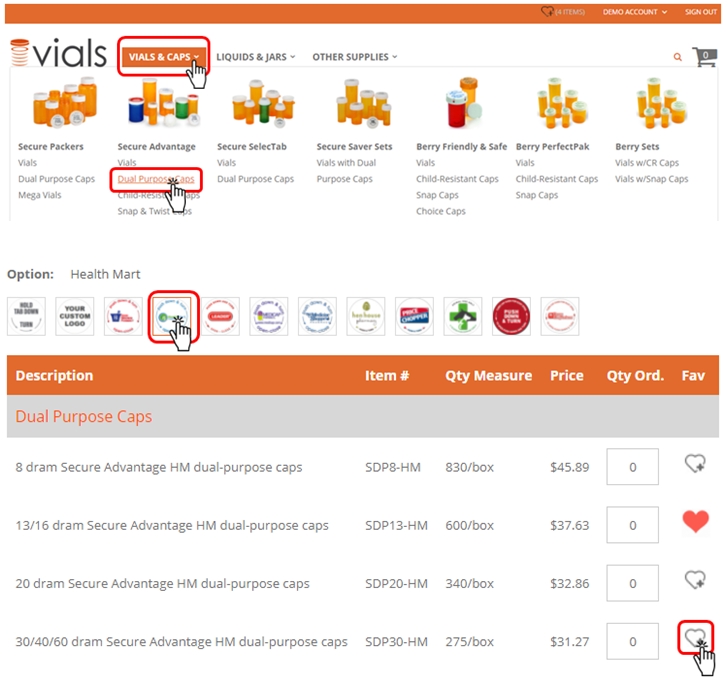
Order using My Favorites
- Click the heart icon at the top of the screen or click the My Favorites link on your Account Dashboard to access your list.
- Enter order quantities and press Add to Cart to add items you need directly from the My Favorites list.
- Checkout as usual or continue to shopping for any other items you may need.
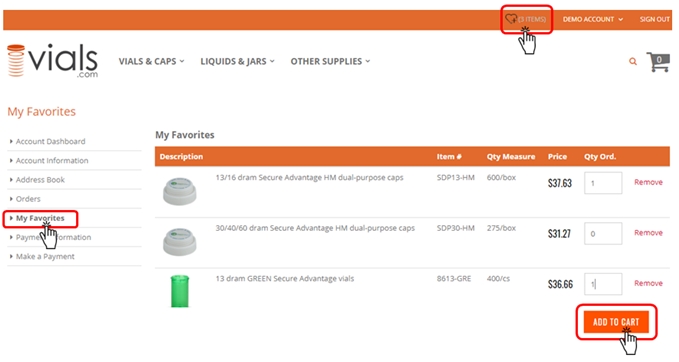
Need help setting up My Favorites for your account? Contact us today at customerservice@vials.com

